Choosing Your Blog Website Colours
I don’t know what part of Blogology is my favourite. I love every part equally and for different reasons. But I know that I love listening to women share their big vision with me.
Sharing their why. Sharing how they imagine that their blogging website looks. The colors. The fonts. The images that they are drawn to.
Listening to them sharing all these details that they have dreamed about, sometimes for years, allows you an inner glimpse into their world. There is nothing more personal than that.
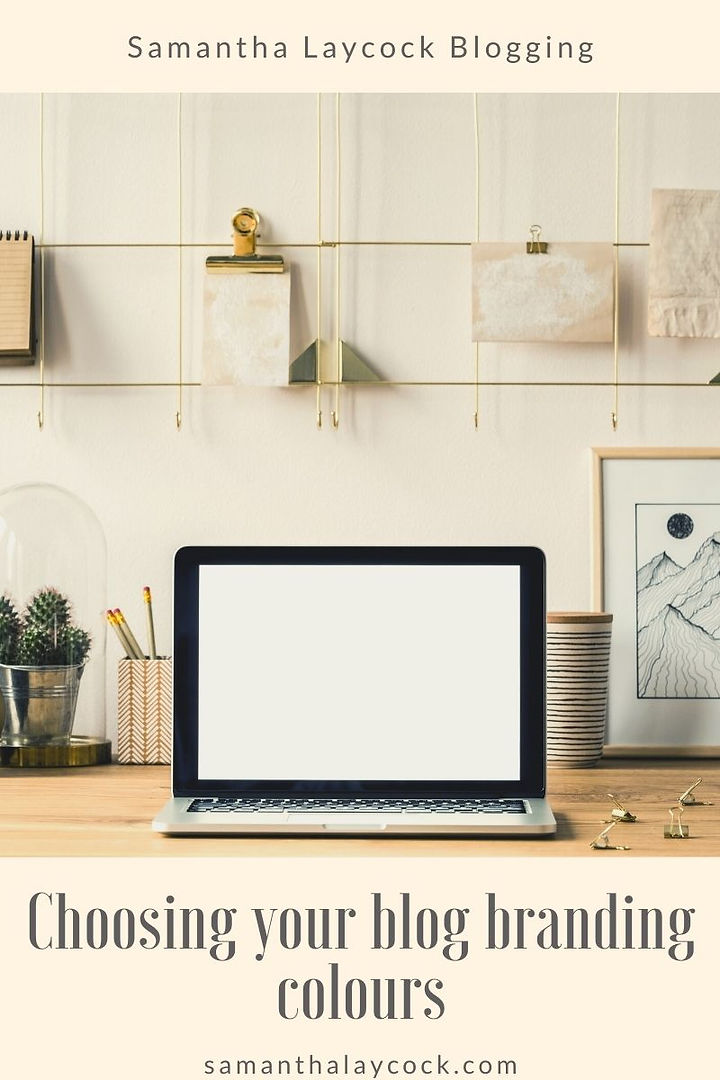
Choosing colors for your blog can be difficult even when you have this beautiful vision in your head. Sometimes your colours just don’t work together. Sometimes you can’t narrow your colours down. Sometimes just looking and falling in love with every colour option out there, confuses you and makes you want to slam your computer shut and walk away.
No matter what stage of colour design you are in, you can always use a bit of advice.
LEARNING HOW TO CHOOSE YOUR BLOG COLOURS
The options seem to be endless. From the endless choices of colors to the many shades of a single color, you can feel completely overwhelmed by choice.
I went through many different colour schemes before finally falling in love with my current website. Sometimes the colors that you are set on look terrible on your site. (That has happened to me.) So you are back to square one, trying to narrow it all down.
A few questions to ask yourself in the process of choosing your branding colors.
- Who is my website for?
- Are you trying to attract males or females?
- What is the age of the readers you are trying to attract?
- What is your blogging niche?
- What are the topics that you cover on your blog?
- Do you have a logo?
- What do you want your logo to represent?
- What colours are you drawn to?
- What makes you happy?
- What websites have you loved or hated?
Your website isn’t for yourself but for your readers but I truly believe that you still need to be mindful of what you are drawn to. You still need to love your site and ensure that it represents you as a business, as a brand, and as a person.
The real work comes when you begin to put the pieces together. A color palette will look completely different on a mood board than on your website. It may take a few tries to get it just right.
I recommend having anywhere from 3-6 colours that you can use. This doesn’t mean that they all need to be on your website. What it means is that you will have 2-4 colors that you use on your website and have the remaining colors as supplement colors. Ones that you can add into your branding here and there for a pop of colour.
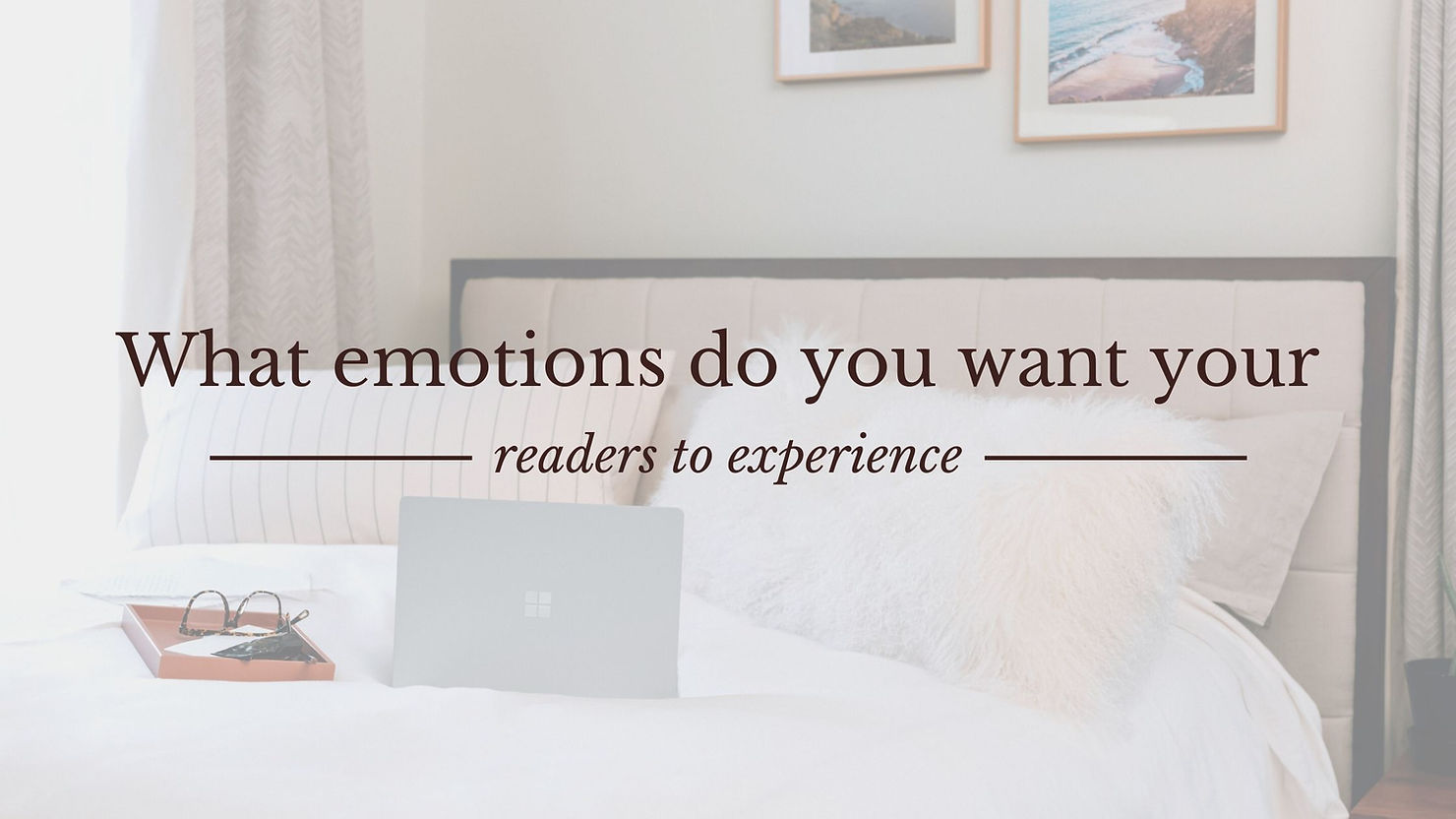
A BREAKDOWN OF THE QUESTIONS FOR COLOUR BRANDING
It is important to know that your brand is more than just your colours and fonts that you choose but most of the time, it is the first thing that people notice when they head to your site. Especially when they are a first time visitor.
They may not know your story yet. They may not know who you are yet. They may not know the reason (your why) for your blog yet. You want to make sure that who you are writing for is attracted to your site visually.
Knowing who your audience plays such an important role in choosing your site colours. When I finally found the colours that I was looking for, it felt right. I knew that it was FINALLY what I was looking for.
How do you want your readers to feel when they see your site? It is all about feelings. I was reminded of this as I was reading The Fire Starter Sessions by Danielle LaPorte. She talks about in Session #3 about choosing words that represent how you want to feel in your life. We are taking it a step further.
I want you to choose words that represent how you want your ideal client and reader to feel when they head to your site. How Danielle LaPorte has you do this in her book is this…
- You braindump any word that comes into your head. Write it all down. Get all those words out.
- Now you go through and you circle the words that jump out at you.
- Write these words on Post-It Notes and hang them somewhere you will see them daily.
- Start narrowing them down until you get to 3-5 words that represent how you want your readers to feel on your website.
The words that represent how I want my readers to feel are…
- Powerful
- Inspired
- Courageous
- Hopeful
- Important
STEPS TO HELP YOU DECIDE COLOURS
You have answered the questions above but now you are wondering how to actually put them to use. Here are a few steps for you to take to help you go from the discovering stage to knowing your brand.
STEP ONE: Visit websites and see what colours you are drawn to. Write down how they make you feel when you are on that site. This is a great way to see how you are emotionally drawn to certain colours.
STEP TWO: Head to Pinterest and start doing some research. Look up mood boards but that isn’t all you need to look up. What other pictures are you drawn to? What colours do you love in photos? Create a mood board on Pinterest and begin to share photo ideas. Don’t get too caught up in this stage because you will continue to find graphics that you are attracted to. If you are looking for an already established mood board on Pinterest, feel free to check mine out. It is filled with tons of different photos and colour options.
STEP THREE: Start by picking your 3 favourite graphics from Pinterest. Save them to your computer so that you can start picking and choosing colours. Remember to not use the photos in any other way. This is just so that you can start to get their hex codes and put them on your website.
STEP FOUR: My favourite site to help with grabbing hex codes is Image Color Picker. With this website, you will upload one of the photos from step three and hover over a certain color that you like. It will then give you the hex code needed so that you can start to build a portfolio of color options.
I break this up by choosing 3-5 colours from each photo that I choose and grouping them together. This allows me to go through them later and see which ones I like and don’t like. The ones that I don’t like, I cross off the list.
I love Image Color Picker because it gives you a palette that goes with the photo as well giving you more color options.
STEP FIVE: Once you have 3-4 different color groupings that you like, head to Canva and put together a mood board with those colors next to each other. You will see if they go well together or if they don’t. At this point, you will even be able to mix and match colours from other groups together and notice that you may like them even more.
This is the fun part. Have fun. Play around with the colours that you have. If you find that none of them are really working for you then throw them out and pick new photos and do all the steps again.
Choosing colours for your site won’t come instantly. It may take a bit to get the colour palette together and that is okay.
STEP SIX: If you get to this step, you have 1-2 colour palette ideas that you absolutely love so now it is time to put them into play. Head to your website and start playing around. You may find that certain colours just don’t work when you get them on your site. Again, that is okay. Don’t get discouraged.
Write down what about those colours didn’t work and then continue on through the steps again.
Choosing your website colours is a process but remember to make it a fun process. If you are needing help with choosing colours and getting your blog set up, round 3 of Blogology will begin on January 10th. New Year. New You. New Stories. If you don’t want to wait until January 10th to get started, I have room for 1 on 1 clients and would love to help you bring your vision to life.
CATEGORY
11/09/2020
COMMENT LOVE