Behind the Scenes of Content Creation
For the past couple of weeks, I have been teaching Anneleise (my 11-year-old) how to create graphics using Canva. She wanted a way to earn some money and honestly, having a second hand in my business will be awesome. Keep a look out this week on my Instagram because she has created this week’s graphics for me.
This got me thinking about the process of HOW I create my content. I don’t think I have ever really broken down the process and shown my readers the steps that I take to create my creative content.
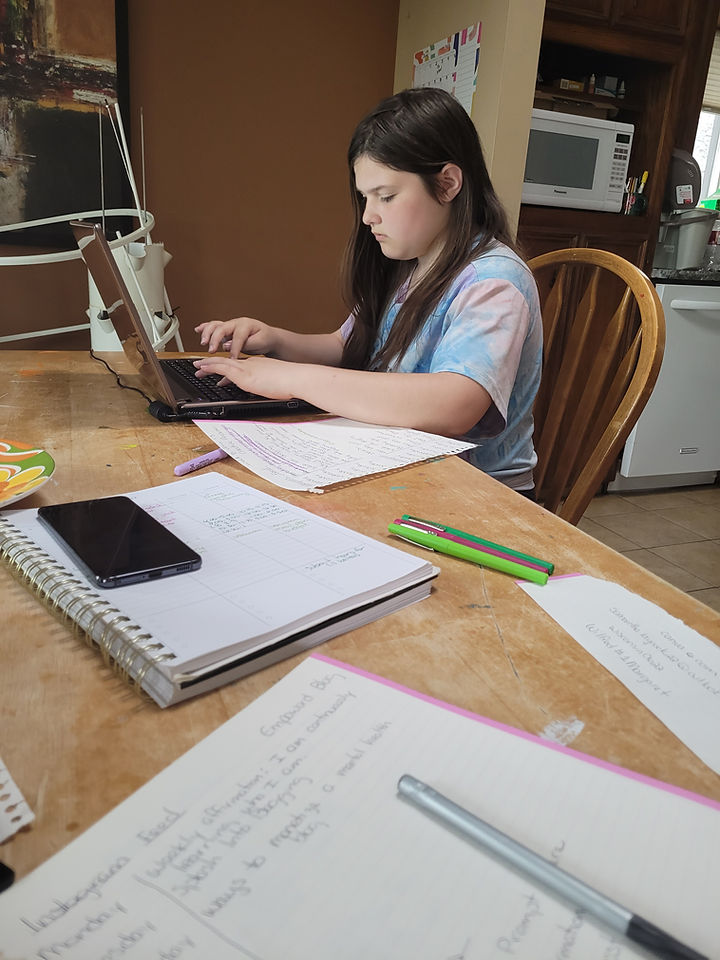
I am great at breaking down processes into simple terms. It has helped me with my blog coaching clients and it has helped me be able to break down the blogging process on my blogs.
Before we jump into the HOW of my content creation, let’s break down what I use on a daily basis to help with the creation of all the content. Looking for goals to set for your content, read my blog post.
RESOURCES THAT I USE TO HELP CREATE MY CONTENT
The how is an important step in creating content but knowing what I use during all of the different steps is going to help you see the whole picture from start to finish. I always start with my blog content. This is what helps me to create all of the other content that I share.
Some of the resources that I have shared will take you to the platform using my affiliate link. If you decide to purchase one of these resources, I will make a small affiliate fee. You will not be charged more for this.
BLANK MONTHLY CALENDAR
When I first begin the process of creating my content plan, I use a giant blank monthly calendar. I got mine from Walmart because they come undated so I can use them at any time. I fill in the month and days and decide when I am going to publish new content.
I am still trying to build my consistency to two new blog posts per week per blog but I have been struggling with that as I learn to manage a new job with everything else. Real-life truth. So currently, I am posting once a week on each blog.
I grab colourful pens because it makes content planning that much more fun. I start to write ideas for my content in this big calendar. How do I decide what I am going to write about on my blog? Here are other ways to plan your content.
- I look to see what specials I have coming up
- I look to see if I have any new workshops planned
- I look to see if there have been questions in my group that I can breakdown
These are just a few ways that I decide on what to write about on my blog.
EVERNOTE
Once I have my blog posts written out on my big calendar, I will transfer them to the monthly calendar on Evernote. This way I have them handy on my computer and don’t need to have that giant calendar everywhere that I go.
For the Evernote calendar, I also colour code my blog posts. Creative Purpose is orange and Empoword Blogging is green.
Now, no matter where I am, when I get the urge to write, I can do that.
GOOGLE DOCS
Let me tell you a sad story.
Back in 2019, I went to work on my website. I couldn’t log in and couldn’t find my website anywhere. I reached out to the platform and asked what was going on. They had deleted my site. They said that I could have them reinstate it but it would cost X amount of dollars. I told them that I would never recommend them to anyone and hung up the phone.
I bawled.
I LOST 5 YEARS OF BLOG POSTS.
I didn’t have them backed up or saved anywhere else because I thought they were safe on my own website. Little did I know that this would happen.

I now keep all of my blog post drafts in Google Docs. I have it on my phone so again, I can write on the go or anytime an idea comes to me.
Please save your blog posts so that this doesn’t happen to you. I was devastated and had to start all over again.
CANVA
This is where I do all of my graphic design for my business and my clients. I love Canva. They make it easy to use for everyone, no matter your tech skills. I use the Pro edition because it gives me access to so many more images and other benefits that I use.
This is where I am teaching Anneleise how to create my graphics.
SOCIAL PILOT
There are so many different scheduling platforms out there and there are two that I absolutely love but Social Pilot is the one that I use for my business. It allows me to schedule my own content AND my client’s content. I can even add my clients to my account so that they can see the content that is scheduled. (They do see it before it is scheduled as well.)
It is super easy to use and I love that it is so visual for me to add my posts.
Now let’s break down the process of HOW I create my content to see if what I do may be able to help you.
THE HOW IN CREATING MY CREATIVE CONTENT
Creating your content doesn’t have to be confusing or a long-drawn-out process. There are ways that you can simplify the process.
- You can create monthly content topics
- You can focus on one of your content pillars every month
I told you what I do to narrow down the focus of my content above so we are going to take this week’s content and use it as our example.
STEP ONE: GRAB A NOTEBOOK
I prefer to write out all of my content topics before I grab my computer and start creating magic. It helps me to get my thoughts and ideas down before I try to organize them and write them out in even more detail.
I grab my pretty floral notebook and I write Instagram Feed on the top. I will then write out the days of the week on every other line.
I will do the same thing a little lower on the page and write Instagram Stories. I will then, once again, write the days of the week on every other line.
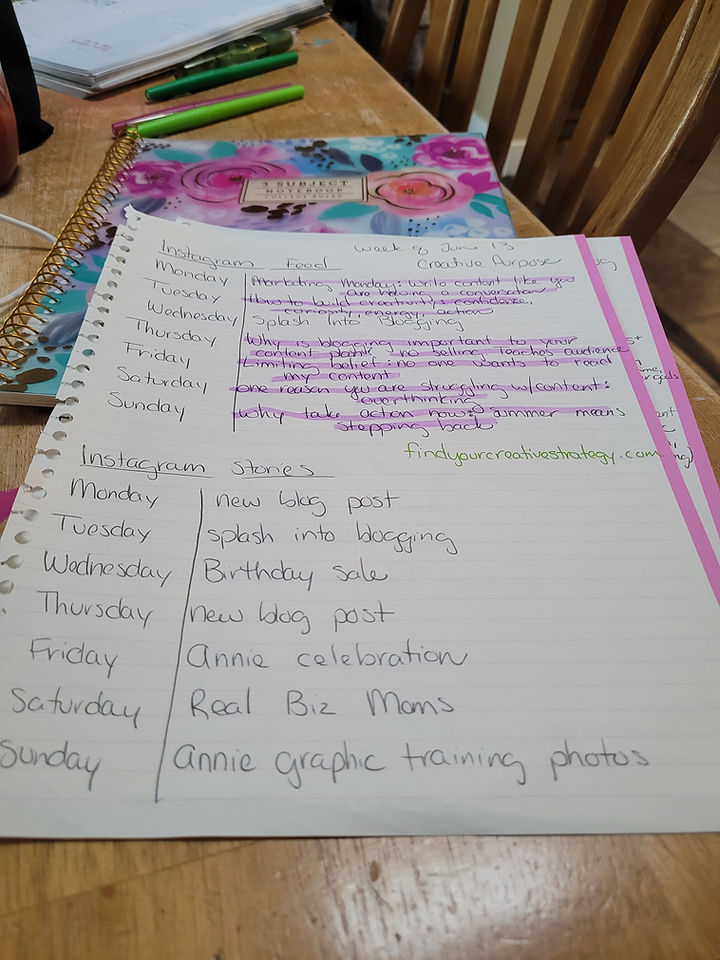
I start with my Instagram stories. The day that a blog post goes live, I share it to my stories so I just fill in the line on the notebook with New Blog Post. That way, I know what I am sharing with my stories on that day.
I will then break down that blog post and share it on my IG feed the day after it goes live. I will either choose a quote or the educational piece from that blog post to share. I will normally write what I want to share in the notebook.
I will go through and do this for the whole week. Once I have my content and stories mapped out roughly on a piece of paper, I will move on to creating the graphics.
STEP TWO: HEAD TO CANVA
Before I go any more in-depth on the written content for my creative content, I create the graphics that I will be using.
I will usually search in Canva with a word that I will be talking about. So for instance, one of the words I searched this weekend was belief. I am sharing a limiting belief later this week and so we typed it in to see what types of graphics would come up.
I then work my magic to make the graphic my own.
I create all of the graphics for the week before moving on to the next step.
STEP THREE: HEAD TO SOCIAL PILOT
I will now take these graphics and start to put them into my scheduler. This is where I write out all of the written content that will go along with these posts. I don’t add my IG stories because I do that manually but the feed posts go on Social Pilot.
Before I start to write the content, I upload the graphic so that I know what it is that I am talking about that day. Motherhood has not been kind to my memory. Anyone else?!?!?!
Once the content is written, I will then add the hashtags. I don’t overthink my hashtags. I pick ones that are related to the content that I am sharing.
After all of that, I schedule the post to go live on the day of the week that I have it written down in my notebook. I don’t stick with the same times every day.
STEP FOUR: GO TO CANVA ON MY PHONE AND DOWNLOAD THE IG STORY GRAPHICS
I do this so that I have them on my phone and can just manually share them when I am feeling like it.
I would like to note that while I am in the process of moving my content from my notebook to my graphics, I highlight them. This helps me to keep track of what I have already created and what still needs to be done. Again, mommy brain.
If you are needing help creating content for your business, you can still grab my Small Business Content Package or 30 Days of Content Package.
CATEGORY
6/13/2022
COMMENT LOVE