Decoding Performance: Using Analytics to Boost Your Blog’s Results
Numbers matter BUT they can consume us when it comes to blogging, social media content creation, and any other content we are creating. We are always on the lookout for more views, more followers, and more engagements and that is where your analytics will help you.
Analytics will play a crucial role in the success of any blog. By leveraging analytics tools and data, you can gain insights into your audience, understand what’s working and what isn’t, and make informed decisions to optimize your blog for better performance.
In today’s digital world, blogging has become a popular platform for individuals and businesses to share their ideas, their expertise, and connect with a wider audience. However, merely creating a blog is not enough.
You need to understand and improve its performance so that you can achieve the success that you want. In this article, we are going to explore the importance of using analytics to evaluate your blog’s performance and give you actionable insights to help you achieve the results that you want to achieve.
SETTING UP YOUR ANALYTICS TOOLS
How do you know which tools you will want to use when it comes to your analytics?
Many of the platforms that you use will come with their own analytics that will allow you to track your visitors, followers, engagement, and everything in between. This includes Facebook, Instagram, Pinterest, Wix, and more.
By using these tools you gain access to metrics and information that will help you to understand your audience, measure engagement, track conversions, and identify areas for improvement. Analytics will empower you to make data-driven decisions and help you to optimize your blog to achieve your goals.
The list is going to be endless but here are a few of my favourite analytics tools that I have used and continue to use for my blog.
- Visitor Analytics: I have used both the free version and the pro version of this platform and have liked both of them.
- MonsterInsights: Currently I just use the free version but I do know that they have a pro version available.
- Google Analytics: I use this as well and I recommend that you check it often to stay up to date with your content analytics.
Remember that even though this blog post is talking about analytics for your blog, use the analytics for your social media platforms as well. This will give you even more insight on your audience and help you to grow.
KEY METRICS TO TRACK ON YOUR BLOG
When you go to your analytics, you aren’t just going to see one number. There are going to be multiple numbers but what do they mean and what are the metrics that you want to track?
1: Traffic sources
This is going to tell you where your blog visitors are coming from such as search engines, social media platforms, organic traffic, or even referral links. This is going to help you identify the most effective channels for driving traffic to your website and help you to allocate those resources effectively by focusing on the high-performing channels. This will differ per person and per blog.
2: Page views and bounce rates
The number of page views is going to show you what your overall blog popularity is. This is showing you how many pages are being viewed by your audience and visitors. Additionally, your bounce rate is going to show you how long on average someone is on your site for. If you have a high bounce rate, it may mean that your content needs improvement.
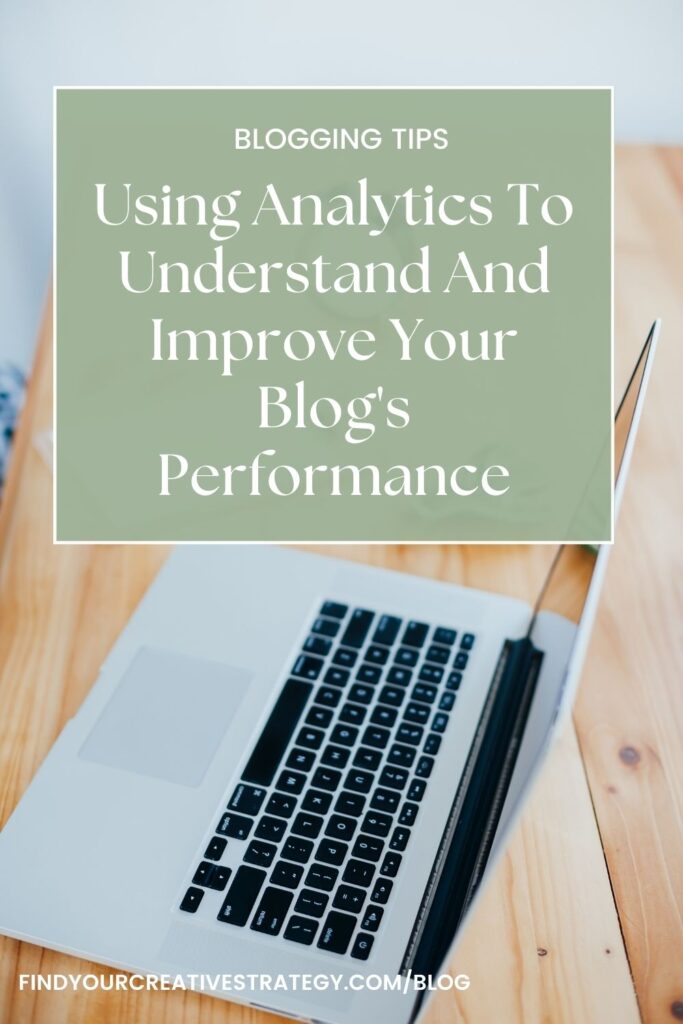
For your bounce rate, the average is typically anywhere between 26 and 70 percent. You are aiming for anywhere between 26 and 40 percent.
3: Time spent on page
This metric is all about how engaged your audience is with the content that you are creating. You are going to want to keep an eye on the average time spent on a page, scroll depth, and click-through rates.
4: Conversions
In order to keep track of this metric, you are going to want to set up goals with the content that you are creating.
Are you wanting to sell products or services?
Are you wanting to get your audience to sign up for your email list?
Analyze the conversion rate and track the effectiveness of your blog in achieving the goals that you have set.
ANALYZING AND INTERPRETING YOUR BLOG DATA
Now that you know what analytics you want to pay attention to, how do you analyze and interpret the numbers that you are seeing?
1: Identify the trends and patterns
When it comes to identifying the trends and patterns in your data, you want to look for seasonal spikes in traffic or content that are consistently performing well. Knowing and identifying these patterns is going to help you create a plan and content for your audience.
2: Compare performance over time
If you have been following me for a while, you know that I remind my audience to check their numbers on the first of every month. This is a great way for you to compare the performance of your blog over time. I can go back six months and see how much blog traffic I was getting and if I grew in any way.
Remember to analyze the reasons why. For example, did you take a break from blogging and not share any posts? That is going to have an effect on your numbers. Knowing the reasons and the numbers is going to help you put a plan in place moving forward.
3: Track social media performance
Social media platforms are powerful channels for promoting your blog and engaging with your audience. The analytic tools that you use will integrate with social media platforms, allowing you to track engagement such as likes, shares, and comments. This is going to help you determine the effectiveness of your social media strategy and to help you make data-driven decisions to enhance engagement.
4: Optimize your SEO performance
SEO plays a vital role in driving organic traffic to your blog. Your analytics tools are going to provide valuable SEO insights such as keyword performance, organic search traffic, and backlink analysis. By using this data, you can optimize your content, improve your search engine rankings, and attract more targeted visitors to your blog.
5: Evaluating blog monetization
Most people, nowadays, want to monetize their blogs. They either want to do this on a full-time basis or they want a part-time income. Whether you are monetizing through ads, sponsored content, or products and services, your analytics will play a crucial role in evaluating the effectiveness of this strategy.
USING THE DATA-DRIVEN ANALYTICS TO IMPROVE YOUR BLOG
You now have all of these numbers and all of these different data points from your blog but now what? What do you do with all of these numbers? How can you turn these numbers into an action plan to help you improve the performance of your blog?
Action Step 1: Create content based on your popular content
You now can see the most popular content that is on your blog. Take those ideas and topics and turn them into new content pieces. This means that you are catering your content to your audience’s interests and will help keep them coming back for more.
Action Step 2: Refine your user’s experience
You can see the path that your client is taking to get to your blogging content. Are they getting there quickly and easily or do they struggle to find the information that they are looking for?
By analyzing your user’s behaviour flow, you can see how your users are navigating through your blog and website. This will help you to improve their experience by either simplifying the navigation or even changing the layout for better engagement.
Action Step 3: Experiment with different strategies
Creating any kind of content involves a little bit of experimentation. Whether that is creating different titles or writing in a different style, you are going to want to do some experimentation so that you can see what your audience gravitates towards. Simple tweaks can take your content to the next level but you won’t know that until you try.
Action Step 4: Optimize low-performing content
Identify the blog posts that are underperforming by using your analytics data. Asses the metrics like low page views or even high bounce rates to see what blog articles are low-performing. Update and improve these blog posts by adding more valuable information, optimizing keywords, changing the visuals, or even improving the writing style to increase engagement.
Also sometimes, it can be that you just didn’t share that specific blog post so create a social media content plan around it to share it again with your audience.
Action Step 5: Refine your content strategy
With your analytics, you have now uncovered the trends in your content performance. This is like action step number one but it is a little bit different because this is about refining your bigger-picture content strategy.
How can you create a content strategy that is going to help you to align with your objectives for the content that you are creating? Adjust your content strategy to focus on these successful areas while experimenting with new and fresh ideas.
Is Pinterest bringing you more traffic than Instagram? Maybe then you can focus more on Pinterest than Instagram so you can continue to grow that platform.
Action Step 6: Engage with your audience
No matter what part of the blogging journey you are on, engaging with your audience is key to growth. How can you engage with your audience?
- Respond to the comments they leave on blog posts
- Create polls on your social media platforms
- Ask them personal questions to get to know them better
- Engage in discussions happening online or in person
Building a strong relationship with your audience can lead to increased loyalty and engagement.
Action Step 7: Create a plan to check your analytics
As I said earlier in this blog post, on the first of the month, I remind my audience to check on their numbers. Create a plan that is going to work for you. I like doing it once a month because it doesn’t feel too overwhelming.
If I am doing a challenge, like I am currently, I will check more often to see if that challenge is working the way that I want it to. I have created a Trello board template that you can use to keep all of your monthly insights. There is so much more that you can do on this board and I use it every month.
You can grab your own copy of the Organize Your Blog Trello board here!
Using analytics is an ongoing process for continuously improving your blog’s performance. By understanding your audience, tracking these key metrics, and making data-driven decisions, you can optimize your blog for success and drive growth in your online presence. Start harnessing the power of analytics today and unlock the potential of your blog.
If you are a beginner blogger and are looking for more help, join the Splash Into Blogging Incubator that starts in July. It is a 9-week program that offers 9 different workshops, weekly co-working, and monthly brainstorming sessions to ensure that your blog is moving forward! To view more information on this incubator, read the blog post on Splash Into Blogging Incubator now.
CATEGORY
6/03/2023
These are great tips and put it all in one place! So much to think about so it is helpful to have this info in a user friendly way:).
That makes me happy to hear!! Thank you for being here!
Great info will be using some advice when looking over my analytics! Thanks
You’re welcome!
Wow! This post is packed with such helpful info. I confess analytics is something I’d prefer to outsource. Wonder if AI can do that, LOL! But seriously, bookmarking this page to implement 1 step at a time. Would you have a PDF version?
I do not but I will think about creating a PDF version! I love that idea